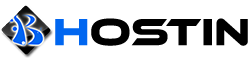Payments are taken automatically from credit cards and PayPal accounts (with a billing agreement) we have on file as soon as an invoice is generated, 10 days before the due date. To have your account removed from automatic payments, please open a support ticket through the support portal with the billing department or by e-mailing support@bhostin.com.
Depreciated:
PayPal payments can also be setup for automatic payment by using the "Subscribe" feature. On your next invoice choose "PayPal" and click the "Subscribe" button. This will create a PayPal subscription that will be submitted on the same date every month. Note that PayPal subscriptions are not automatically updated after addons are purchased and must be canceled and re-created.