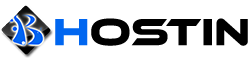Cancellations must be submitted at least 10 days prior to your next billing cycle or you may be charged for the next billing period.
All account cancellation requests must be made through our billing portal at https://www.bhostin.com/clientarea.php by logging in with your primary billing e-mail address and following these instructions:
- Click "Services" and select "My Services"
- Click on the service to be canceled.
- Select "Request Cancellation"
- Provide a cancellation reason and select either an immediate or end-of-cycle cancellation.
Immediate cancellation requests will be processed within 24 hours of the original request date and time. If our billing system continues to send out invoices please contact us immediately.
Please remember that services are non-refundable as stated in the terms of service and all e-mail communication during the initial purchase.