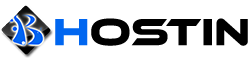The following tutorial requires a motherboard that is EFI compatible (most boards since 2012 are EFI compatible). Typically when installing the operating system on a drive larger than 2 TB, the server does not end up booting and just sits at a black screen with a blinking cursor. To fix this, re-install the entire system following these directions:
- When the installer asks for a partitioning scheme, select the Manual Partitioning option.
- Create a partition that is 1 MB in size.
- Set the new partition type as "BIOS boot partition"
- Configure the rest of the partitions as you would do normally.
- Once the installation completes, the system should now boot up.