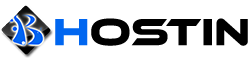A new support ticket can be opened by visiting the support portal at https://www.bhostin.com/portal.php and clicking the "Submit a Ticket" link. On the next screen select a department, and click "Next". You will now be at the "New Ticket" screen, fill out all required fields and submit the ticket by clicking the "Submit Ticket" button. After submitting a ticket you will receive e-mail confirmation of the new ticket. Save the ticket number as you will need it to update or review the ticket in the future.
Alternately if the support portal is unavailable you may also open a new ticket by e-mailing support@bhostin.com. The e-mail will automatically generate a ticket and send an automated reply back to your e-mail.