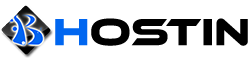Installing CentOs 6 on the Intel Core i5 3550
1. To install CentOS 6 on an Intel Core i5 3550 a netinstall ISO must be used as the operating system does not contain the proper drivers for reading the main install off the ISO.
The fastest performing image sites are located at http://centos.mirror.choopa.net and http://mirror.atlanticmetro.net/centos.
2. When booting into the installer make sure to select the "Install with Basic Video" option as the default video driver will cause a black screen on the KVM.
If you continue to have issues, please open a support ticket by e-mailing support@bara2.biz.
Categories
Categories
Tag Cloud
Access
Accessing
Additional
Addresses
AMD
Amount
Apache
Automating
Backups
Bandwidth
basic
Blocks
bootloader
Browser
Browsing
Caching
Can’t unlink pid file
CentOS
Change
Changing
command
configuration
Connect
Control
Core
Core i5 3550
Core i5 4570
Core i7 3770
cPanel
DDoS
Debian
Dedicated
Default
Disable
DNS
Download
Drives
Enable
FAQ
firewall
First Time
FTP
htaccess
Hyper-V
Installing
Intel
Internet
ip
IPTables
IPv6
Issues
Justification
Key
KVM
Larger
Linux
Loss
Machines
Managing
Name
Network
Nomodeset
Notifications
NTP
Operating
Opteron
OS
Packet
Panel
Password
Payment
Port
Product
Protection
proxy
Proxy server
rDNS
RDP
Recursive
Referral
Reformat
Reload
Remotely
Reporting
Reset
Reverse
Root
Securing
Server
Servers
Setting
settings
SNMP
Socks5
Space
Speeds
SS5
SS5 Socks5
SSDP
SSH
Storage
SWIP
System
Temporary
Than 2 TB
Troubleshooting
Ubuntu
Unlimited
Upload
user
Virtual
VM
VPS
Windows
Xeon
Xeon E3 1245 V2
Installing CentOs 6 on the Intel Core i5 3550 Print
- Installing, CentOs, Intel, Core
- 0
Was this answer helpful?
Related Articles
How to set 'Nomodeset' into the grub bootloader (Debian and Ubuntu) - Intel Core i5 3550
This guide is to set nomodeset parameter into the boot process which is very useful for the AMT...
Installing Ubuntu on the Intel Core i5 3550
Installing Ubuntu on the Intel Core i5 3550The Intel Core i5 3550 uses the Intel HD 4000...
Using KVM with the Intel Core i5 3550
Using KVM with the Intel Core i5 3550The Intel Core i5 3550 uses Intel AMT technology for remote...
Tag Cloud
Access
Accessing
Additional
Addresses
AMD
Amount
Apache
Automating
Backups
Bandwidth
basic
Blocks
bootloader
Browser
Browsing
Caching
Can’t unlink pid file
CentOS
Change
Changing
command
configuration
Connect
Control
Core
Core i5 3550
Core i5 4570
Core i7 3770
cPanel
DDoS
Debian
Dedicated
Default
Disable
DNS
Download
Drives
Enable
FAQ
firewall
First Time
FTP
htaccess
Hyper-V
Installing
Intel
Internet
ip
IPTables
IPv6
Issues
Justification
Key
KVM
Larger
Linux
Loss
Machines
Managing
Name
Network
Nomodeset
Notifications
NTP
Operating
Opteron
OS
Packet
Panel
Password
Payment
Port
Product
Protection
proxy
Proxy server
rDNS
RDP
Recursive
Referral
Reformat
Reload
Remotely
Reporting
Reset
Reverse
Root
Securing
Server
Servers
Setting
settings
SNMP
Socks5
Space
Speeds
SS5
SS5 Socks5
SSDP
SSH
Storage
SWIP
System
Temporary
Than 2 TB
Troubleshooting
Ubuntu
Unlimited
Upload
user
Virtual
VM
VPS
Windows
Xeon
Xeon E3 1245 V2