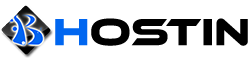To connect your dedicated server, follow these steps:
1. On your home/work computer, click Start, point to All Programs, and then point to Accessories.
2. In the Accessories menu, point to Communications, and then click Remote Desktop Connection.
3.In the Computer box, type the IP address of your dedicated server, which is listed in the dedicated control panel under "Usable IP Addresses".
4.Click Connect.
5.When the Log On to Windows dialog box appears, type your user name, password, and then click OK.