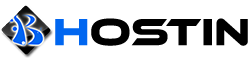To sign in to the Dedicated Control Panel, follow these steps:
- Open in your web browser the URL where your Dedicated Panel is located, e.g. http://dedicated.bhostin.com.
- The Dedicated Control Panel sign-in page will open.
- Enter your name and password (located in the billing portal at https://www.bhostin.com/clientarea.php) into the Username and Password boxes, respectively.
- Click Log In button.